California’s housing market has long felt like a "closed-door" policy for the middle class. However, a significant new initiative, the California Middle-Class Homeownership and Family Home Construction Act of 2026 (#25-0013), is aiming for the November 2026 ballot to change that narrative.
Proposed as a self-sustaining program with no cost to taxpayers, this initiative seeks to bridge the massive gap between renting and owning through a $25 billion revenue bond program. Here is how this landmark proposal could reshape the Golden State’s landscape for buyers, sellers, and the economy at large.
1. A Lifeline for Home Buyers and Sellers
The initiative targets the "missing middle"—families who earn too much for traditional low-income assistance but are priced out of the current market.
-
For Buyers: The core of the Act is a second mortgage program administered by the California Housing Finance Agency (CalHFA).
-
Lower Entry Barriers: Borrowers only need a 3% down payment. The program provides a secondary loan covering up to 17% of the purchase price, effectively helping families reach a 20% equity stake immediately.
-
Inclusivity: It expands eligibility to those with "thin" credit files by requiring lenders to use cash flow underwriting (evaluating bank statements and rental history) if a traditional credit score falls short.
-
Affordability: Loans are required to be fixed-rate with no early payment penalties, protecting buyers from predatory lending.
-
-
For Sellers (Builders): By stimulating demand specifically for newly constructed homes, the Act provides a guaranteed pool of qualified buyers. The "Qualified Builder Option" allows developers to certify their projects, making them more attractive to lenders and prospective homeowners.
2. Fueling the California Economy
This isn't just a social program; it's an economic engine. By authorizing $25 billion in revenue bonds, the initiative injects massive liquidity into the construction sector without dipping into the state’s general fund.
-
Job Creation: The emphasis on "Family Home Construction" incentivizes the building of stand-alone homes, townhouses, and row houses. This creates a steady stream of high-paying construction jobs.
-
Social Impact Investment: The program encourages "social impact investment" through low-interest bonds that qualify for Community Reinvestment Act (CRA) credit, bringing private banking capital back into local California neighborhoods.
-
Market Stability: By increasing the supply of "Qualified New Homes"—including repurposed nonresidential buildings—the Act addresses the chronic inventory shortage that drives volatile price spikes.
3. Why REALTORS® Should Rally
For California REALTORS®, this initiative removes the two biggest hurdles to closing a sale: the down payment and inventory.
-
Expanded Client Base: With income eligibility up to 200% of the Area Median Income (AMI), a vast majority of working California families suddenly become viable clients.
-
Guaranteed Professional Involvement: In a win for the industry, the Act requires applicants to retain a licensed California real estate agent or broker to ensure consumer protection throughout the process.
-
Streamlined Disputes: The "Right to Repair" provisions and limits on attorney contingency fees (capped at 30%) are designed to resolve construction disputes quickly through mediation or repair rather than years of stalled litigation, keeping the market moving.
The Politics: Who is Behind the Move?
The initiative is championed by Robert M. Hertzberg, a prominent figure in California politics and former Majority Leader of the State Senate.
The Strategy:
-
The "No Taxpayer Cost" Angle: By using revenue bonds—where the loans are repaid by the homeowners, not the public—proponents are framing this as a fiscally responsible way to tackle the housing crisis.
-
Labor Alignment: The Act includes robust labor enforcement standards, allowing joint labor-management committees to sue for violations like improper worker classification. This is a strategic move to gain support from organized labor.
-
Legislative Flexibility: Uniquely, the Act allows the Legislature to amend the statute with a 60% vote to further its goals, ensuring the program can evolve without needing a new ballot measure every few years.
As the 2026 election approaches, expect this to be a centerpiece of the housing debate. It’s a bold attempt to prove that the California Dream of homeownership isn't dead—it just needs a better financing model.
The full text of the initiative can be read here.



.png?width=760&height=200&name=blog%20banner_%20Q4%20Good%20Neighbor%20(2).png)



 Eight years ago, Nada turned a personal promise into a reality by founding the Nada Benny Scholarship at El Cajon Valley High School. What began as a small initiative has flourished into a significant community pillar, having provided financial assistance to 52 sensational students to date. Nada’s motivation stems from a desire to see young people pursue higher education, whether to become doctors, lawyers, or engineers, without compromising their future financial stability or their ability to eventually achieve the dream of homeownership. She is also proud of her scholars who have gone to trade school route and have been doing excellently. By easing the weight of student loans, she is helping her scholars build a foundation for lifelong success.
Eight years ago, Nada turned a personal promise into a reality by founding the Nada Benny Scholarship at El Cajon Valley High School. What began as a small initiative has flourished into a significant community pillar, having provided financial assistance to 52 sensational students to date. Nada’s motivation stems from a desire to see young people pursue higher education, whether to become doctors, lawyers, or engineers, without compromising their future financial stability or their ability to eventually achieve the dream of homeownership. She is also proud of her scholars who have gone to trade school route and have been doing excellently. By easing the weight of student loans, she is helping her scholars build a foundation for lifelong success..png?width=750&height=197&name=blog%20banner_%20Q4%20Good%20Neighbor%20(1).png)




 The California Department of Real Estate (DRE) recently released several critical updates that every REALTOR® should review to start the new year informed and protected. From annual performance data to urgent fraud warnings, here is what you need to know.
The California Department of Real Estate (DRE) recently released several critical updates that every REALTOR® should review to start the new year informed and protected. From annual performance data to urgent fraud warnings, here is what you need to know.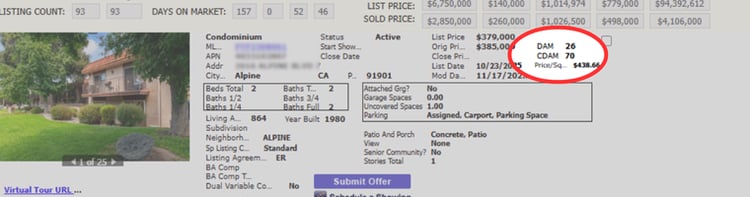
.jpg?width=760&height=200&name=blogbanner_2025%20PSAR%20Food%20Drive%20(1).jpg)





