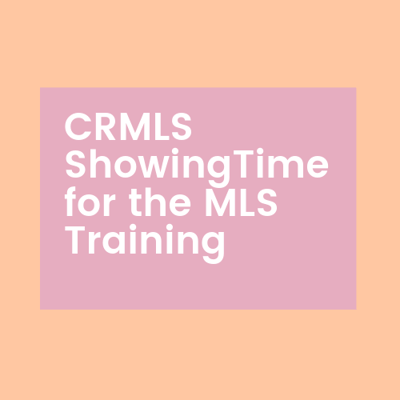Join us at the PSAR Service Center closest to you for training in Paragon Searching 101, Paragon Creating Custom Reports, ShowingTime with the MLS, and the CRMLS App!
Register for various classes below.
 |
Learn how to:
Central: Thu, April 11 from 10 AM - 11 AM East: Wed, April 17 from 10 AM - 11 AM South: Tue, April 30 from 10 AM - 11 AM |
 |
In this advanced class, you’ll learn how to create dynamic and custom reports using existing MLS reports and spreadsheets. Save them as favorites for quick access or set them as your default. Central: Thu, April 11 from 11 AM - 12 PM East: Wed, April 17 from 11 AM - 12 PM South: Tue, April 30 from 11 AM - 12 PM |
|
|
ShowingTime is a tool for online scheduling and management.
Central: Thu, April 11 from 1 PM - 2 PM East: Wed, April 17 from 1 PM - 2 PM South: Tue, April 30 from 1 PM - 2 PM |
 |
LionDesk is a simple, integrated (CRM) tool that helps you manage contacts and automate follow-up. In this class, you will learn:
Central: Thu, April 11 from 1 PM - 2 PM East: Wed, April 17 from 1 PM - 2 PM South: Tue, April 30 from 1 PM - 2 PM |