As of June 24th, the Access by Appointment (ABA) setting is now available for Sentrilock users. LIcensees can now restrict access to their lockboxes, allowing entry only to agents with an approved appointment on SentriKey. This feature can be easily enabled using either the SentriKey Real Estate (SKRE) app or the SentriKey website.
Enabling ABA ensures that only approved licensees can access your property’s lockbox, enhancing security and control. Follow these simple steps to get started and secure your listings effectively.
What is Access by Appointment?
Access by Appointment (ABA) is a feature that requires REALTORS® to have an approved appointment in the SentriKey system to access the lockbox assigned to a listing. This feature adds an extra layer of security, ensuring that only those with scheduled access can enter the property.
How to Enable ABA on the SentriKey Real Estate App:
- Open the SKRE App: Start by opening the SentriKey Real Estate app on your smartphone.
-
Access the Menu: From your Home Screen, tap the Menu icon in the upper left-hand corner.
-
Select My Lockboxes: Navigate to 'My Lockboxes'.
-
Assign the Lockbox: If the lockbox is not already assigned to a property, select 'Assign/Unassign Property' and complete the assignment process. If the lockbox is already assigned, proceed to 'Property Access Settings' and choose the listing.
-
Enable ABA: Select' More Settings' once the lockbox is assigned. Here, you can turn on the ABA feature.
How to Enable ABA on the SentriKey Website:
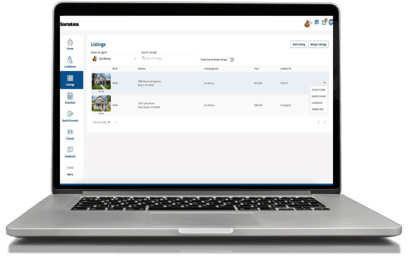
-
Log In to SentriKey: Visit the SentriKey website and log in to your account.
-
Go to Listings: Select 'Listings' from the toolbar on the left-hand side of the screen.
-
Select Your Listing: Click on the Ellipses (three dots) on the right-hand side of the listing you wish to manage.
-
Enable ABA: Choose 'Enable ABA' from the dropdown menu.
By following these steps, you can easily manage property access and ensure that only approved REALTORS® can enter your listings.
Stay Informed and Secure
Keeping your properties secure is crucial. SentriLock’s ABA feature provides peace of mind by adding layer of control over who can access your listings. For more tips and tutorials on managing your properties effectively, subscribe to our blog and stay updated with the latest real estate technology insights.
Let’s unlock success together!


