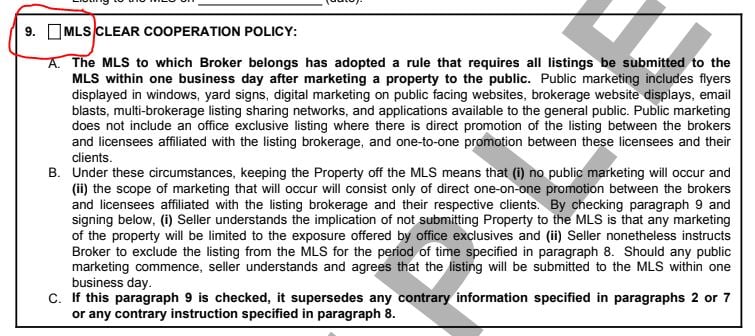I wanted to inform everyone that since the Sheriff Deputies are not letting members of the public into the building without an escort by an employee, the Clerk of the Board, has had to change the Map Recording Process that was previously set in place. In order to ensure we have staff available and can escort customers from the building entrance, we will now be providing map services by appointments only. If a customer’s map requires approval/signature of the Clerk of the Board (COB), the customer can call us at (619) 531-5600 or email us at cobmaps@sdcounty.ca.gov to schedule an appointment. Our website has been updated to reflect this information & I will also be posting signs at the entrances of the CAC.
Best Regards,
Samantha Lanham
Board Assistant
County of San Diego - Clerk of the Board of Supervisors
1600 Pacific Highway, Rm. 402, San Diego, CA 92101
Recorder’s Office
When a customer has a map to be recorded, they may call the supervisor line at (619) 531-5007, or email Vanessa.ross@sdcounty.ca.gov, Carlos.argandona@sdcounty.ca.gov and DeAnna.Hernandez@sdcounty.ca.gov to arrange a time to do so. A supervisor or the map staff will go out of the office to get the map and payment from the customer. If it meets all requirements and is recorded, the map staff will take the receipt for payment back out to the customer. If rejected, the map will be taken back to the customer for correction.
Please note: the above process will apply while the office remains closed to the public. Once the office re-opens, map recording will once again be processed on a walk-in basis.
Clerk of the Board
If the map first requires approval/signature of the Clerk of the Board (COB), the customer must first call the Clerk of the Board at (619) 531-5600 or email them at cobmaps@sdcounty.ca.gov for an appointment. They are only available Monday-Friday between 8-4 for map transactions. Once they have an appointment, they should then contact us at the above information to let us know their appointment time with the COB. Once done with the COB, the clerk or customer will call the Recorder’s Office, then they will walk the map down to the hall outside our office doors, where the supervisor or map staff will retrieve the map and fees for recording. Staff will return the receipt after transaction is completed.
Treasurer Tax Collector
If a Map Tax Clearance Certificate is required from the Treasurer-Tax Collector (TTC), the customer may request it by mail. They need to include the Map Tax Clearance Questionnaire, a 26” x 18” copy of the map and the $108.00 fee, mailed to: San Diego County Treasurer-Tax Collector, 1600 Pacific Hwy, Rm 162, San Diego CA 92101. The TTC will mail the original clearance back to the customer. If an immediate drop off or pick up is needed, contact the TTC staff at (619) 685-2622 or email Zina.poles@sdcounty.ca.gov (she is out of the office on Thursdays).
The Map Tax Clearance Certificate may be filed by mailing the original, along with the $8.00 filing fee to the San Diego Recorder/County Clerk, P.O.Box 121750, San Diego CA 92112-1750. The certificate may also be filed at the same appointment time the map is being recorded. We will not be making appointments to file the certificate only.


.png?width=500&name=unnamed%20(1).png)
.png?width=500&name=unnamed%20(2).png)

.jpg?width=635&name=capitol-22546_640%20(2).jpg)
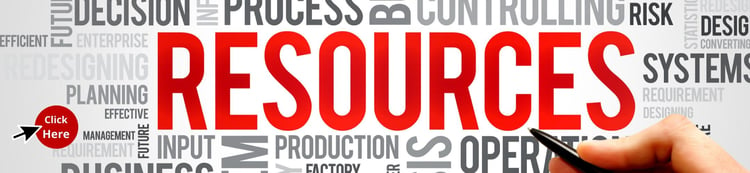

.jpg?width=750&name=IMG_20190124_123203%20(3).jpg)