Links to virtual showings, tours, and open houses are no longer exempt 
Due to recent lifts to COVID restrictions in our service area, we have lifted the exceptions to CRMLS Rule 12.5 that we implemented in March 2020. These exceptions allowed listing agents and brokers to place links to virtual showings, virtual tours, and virtual open houses into public remarks fields.
CRMLS has returned to enforcing the original definition of the rule, which reads in part:
12.5 Misuse of Public Remarks.
Information in the public remarks shall only relate to the description, features, and condition of the property and related amenities. The following types of information may not be included in the public remarks:
- Contact information of any kind;
- Branded content;
- Links to external websites of any kind, including but not limited to, agent or broker sites, video tours, virtual showing or open house tools, vendor sites, or offer submission/application/auction platforms;
- Showing instructions or open house information;
- Information regarding lockboxes, alarms, gate or other security codes, or occupancy status of the property (a statement that the property shall be delivered vacant is not a violation of this section);
- Information deemed to create an unsafe or unsecure circumstance related to the listed property, property occupants, real estate practitioners, or the public;
- Information directed toward agents or brokers, including but not limited to, references to compensation or bonuses;
- Solicitations or invitations for the public to contact the listing agent or broker or any third parties affiliated with the listing agent or broker, and;
- Content that violates Fair Housing law or that is deemed discriminatory, illegal, defamatory, offensive, or otherwise inappropriate. CRMLS reserves the right to remove and issue citations for any inappropriate content.
Violations to this rule may result in a citation and associated fine. Visit https://go.crmls.org/crmls-
CRMLS offers a variety of resources to educate you on our products and services. Click above to visit the CRMLS training center.
If you need MLS support, please click above or call (800) 925-1525 to be assisted.
Your listing data is safe, clean, and accurate. Click above to chat live with a CRMLS Compliance representative.



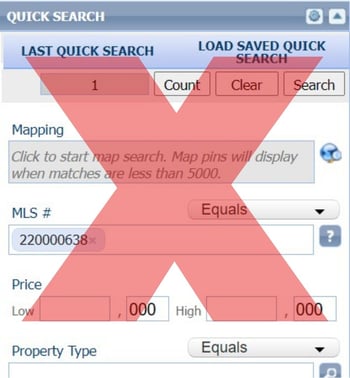
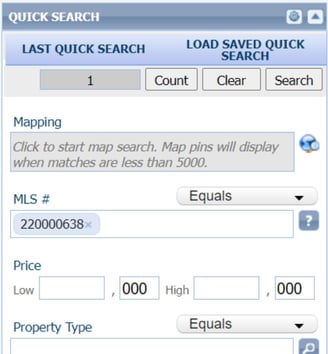
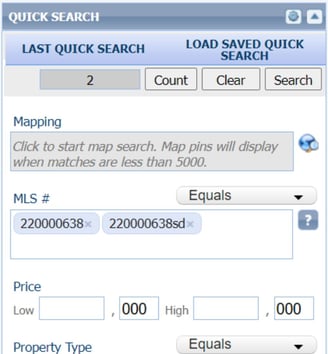

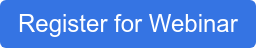

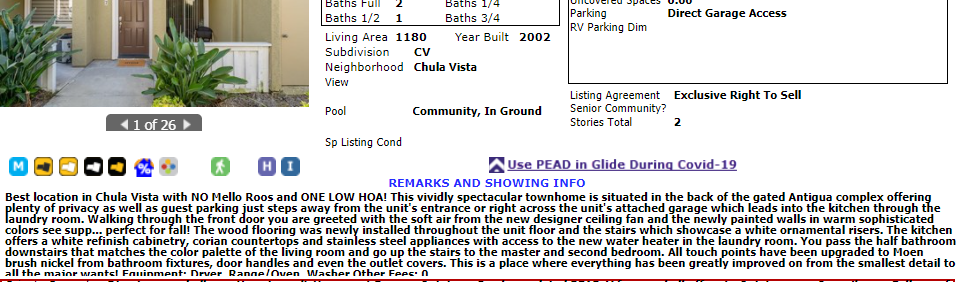
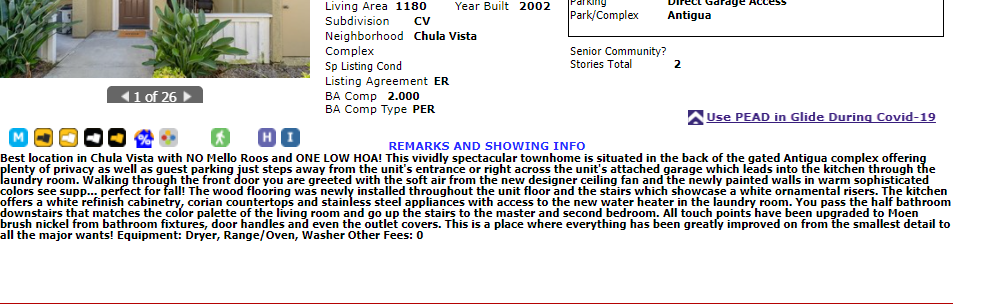

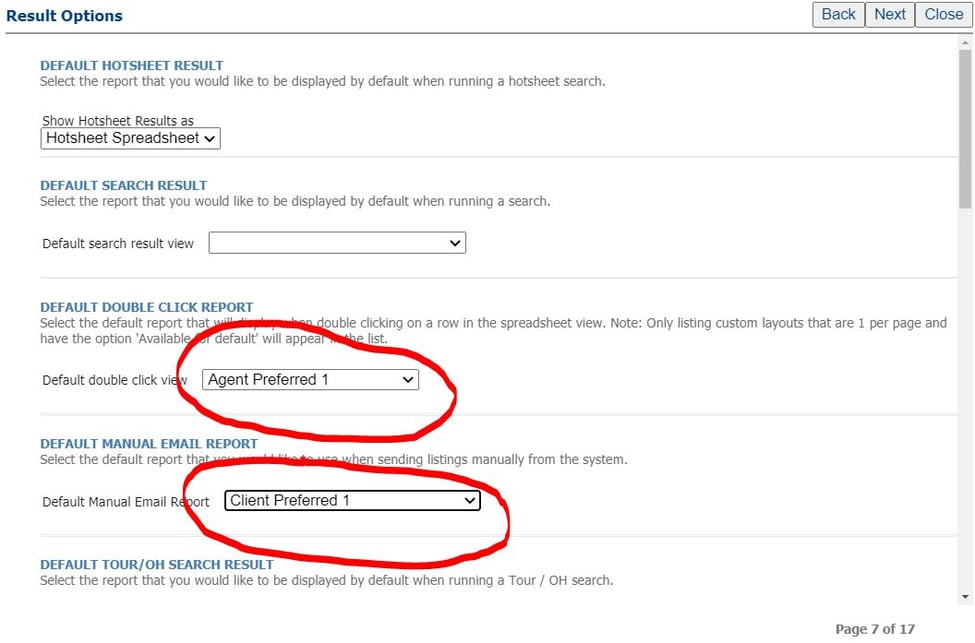

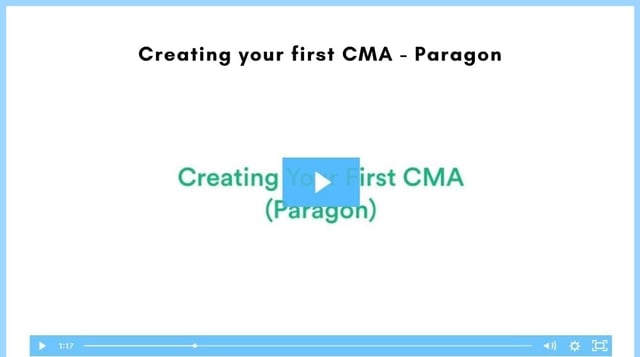
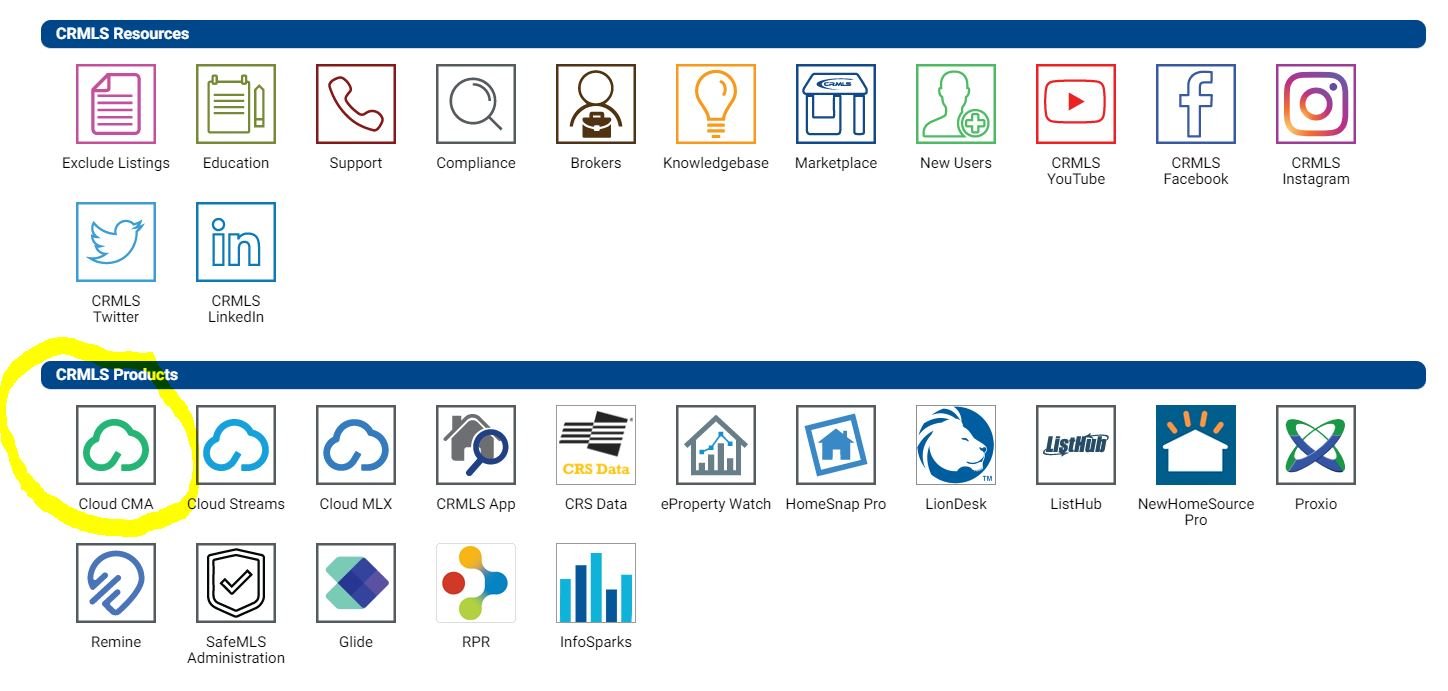




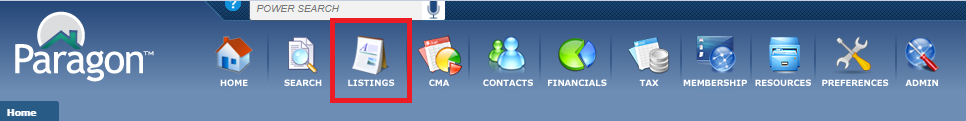
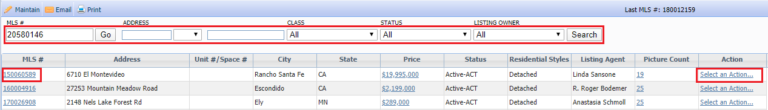
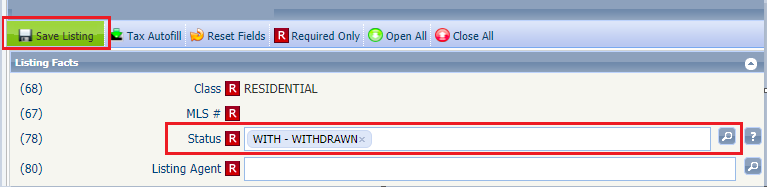
.jpg?width=500&name=unnamed%20(2).jpg)