A new law, Assembly Bill 723 (AB 723), will soon change how real estate professionals advertise properties using digitally altered images. This bill, which adds Section 10140.8 to the Business and Professions Code, was a key focus for C.A.R. (Best Practices Here)
From the start, the California Association of Realtors (CAR) was deeply engaged on this issue. CAR opposed the initial bill, arguing that it was duplicative of existing false advertising laws and created "unnecessary liability and risks unintended consequences" for members.
CAR's advocacy focused on two key problem areas:
-
Vague Definitions: The initial language risked penalizing agents for "routine, good-faith edits" like decluttering or minor corrections, which are standard industry practices. CAR pushed for a clear definition that targeted only material changes.
-
Third-Party Liability: The bill could have made licensees liable for images scraped by or posted on third-party websites that they do not control.
CAR's voice was partially agreed with. The final version of the bill includes amendments that "attempt to address opposition concerns". Specifically, the law now clearly exempts common photo-editing techniques and limits an agent's compliance burden to websites they directly control.
Here is a clear breakdown of the new law as passed best practices for compliance.


The Heart of the Law: What's "Altered" and What Isn't?
This law is not intended to penalize professional photography. Its goal is to stop deceptive alterations that mislead consumers about the physical reality of a property. The law itself, in BPC § 10140.8, creates a, two-part definition:
1. What IS an "Altered Image" (Disclosure Required)
A disclosure is required if an image is "altered through the use of photo editing software or artificial intelligence to add, remove, or change elements" of the real property.
This includes, but is not limited to, changes to:
-
Furniture, appliances, flooring, and walls
-
Fixtures, paint color, hardscape, and landscape
-
Elements "outside of, or visible from, the property," such as streetlights, utility poles, views through windows, and neighboring properties
-
This also includes "virtual staging" where furniture or other physical attributes are digitally added to a room.
2. What IS NOT an "Altered Image" (NO Disclosure Needed)
This is the key clarification CAR successfully lobbied for. You do not need a disclosure for "common photo editing adjustments" that "do not change the condition" or "representation" of the real property.
The law explicitly exempts:
-
Lighting
-
Sharpening
-
White balance
-
Color correction
-
Angle
-
Straightening
-
Cropping
-
Exposure
The Rule: You can make the photo look better (brighter, crisper, more true-to-life). You cannot make the property look different (new grass, no power lines, different-colored cabinets).
Disclosure Duties: How to Comply
If you use an image that meets the definition of "digitally altered," you must do the following:
1. For ALL Advertising (Print or Online): You must include a "reasonably conspicuous statement" on or next to the image disclosing that it has been altered.
2. For PRINT Advertising (Flyers, Mailers, etc.): In addition to the disclosure statement, you must also provide:
-
"a link to a publicly accessible internet website, URL, or QR code that includes, and clearly identifies, the original, unaltered image".
3. For ONLINE Advertising (MLS, Website, etc.): The law provides a more direct compliance path for websites "over which the real estate broker or salesperson... has control". You have two options:
Best Practices for Easy Compliance (Check with your Broker for Broker Specific Guidance) CRMLS is currently evaluating this new law.
This law goes into effect on January 1st, 2026
Here is a straightforward action plan (Check with your Broker, for Broker specific rules:)
By posting both labeled photos in the same gallery, you are being "reasonably conspicuous" and are "includ[ing] the unaltered version", placing you in full compliance.
Did you know? PSAR MLS subscribers receive 30 FREE photo edits per month with REimagineHome. Communicate your vision and bring more value to your listing. Watch a quick video overview, or get started with this helpful guide.
Why this was pushed for: Trust and Transparency
The Consumer Federation of California pushed for this law to protect consumers from being "misled" and to give them a "true picture" of the property.
They said "Today, with the advancement of technology these tricks are easier than ever. But consumers are far too often misled by such images, only to waste their valuable time and effort when they actually see the property in person. To many consumers this feels like a bait and switch tactic, and we would argue that in some cases this is an unfair business practice."
Find C.A.R. information regarding new laws for 2026 here.
Here are the topic headings listed on the “2026 New Laws” chart by California Association of REALTORS®. You can view full descriptions and links here:
-
Advertising: Digitally-Altered Images
-
Closed-loop payment system: Broker-provided form of payment accepted by vendor or referral source
-
Data-broker: Broker prohibition on selling consumer personal information
-
Energy: Building decarbonization: Prepaid charge disclosure
-
Energy: Solar: Fire-resistant building materials; residential roofing permits
-
Fire safety: Detached accessory dwelling units: Home hardening & defensible space requirement
-
Housing element: Back-of-the-bill sale of certain homes built after wildfires — contractor disclosures and licensing
-
Liquefied petroleum gas (LPG): Ventura County ordinance: Required LPG leak-event inspector
-
Manufactured housing: Factory-built home network connection disclosure
-
Nudity: Sexually-explicit or pornographic images on rental listings prohibited
-
Privacy: Tenant property owner access agreements: Keys/pads access disclosure; use of biometric or facial recognition prohibited
-
Private works construction: Claim resolution process for contracts with owner by contractor/subcontractor
-
Real property transactions: County of Los Angeles – Wildfires: Unsolicited offers of purchase following disaster-declared homes
-
Real property transactions: Preapproved plans for single-family and multifamily housing — local agency program
-
Real-estate brokerage: Broker online advertising: Language preference for consumers; certain disclosures
-
Renters: Rent caps and anti-demolition protections for specified units in transit-oriented and housing-forward jurisdictions
-
Tax credits: Fire Safe Home Tax Credits Act (for home-hardening & vegetation management)
Disclaimer: This blog post provides general information about AB 723 and is not intended as legal advice. For specific legal guidance regarding your obligations under Business and Professions Code Section 10140.8, please consult with your brokerage's legal counsel.
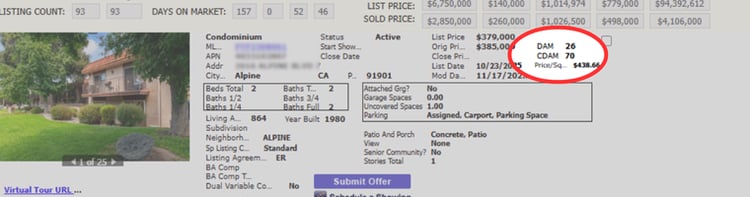



 PSAR proudly sent a strong delegation to Washington, D.C. for the 2025 REALTORS® Legislative Meetings. Representing over 3,500 members, PSAR had two official NAR Directors-Nikki Coppa and Max Zaker-on hand to vote, deliberate, and advocate on behalf of REALTORS® nationwide.
PSAR proudly sent a strong delegation to Washington, D.C. for the 2025 REALTORS® Legislative Meetings. Representing over 3,500 members, PSAR had two official NAR Directors-Nikki Coppa and Max Zaker-on hand to vote, deliberate, and advocate on behalf of REALTORS® nationwide.
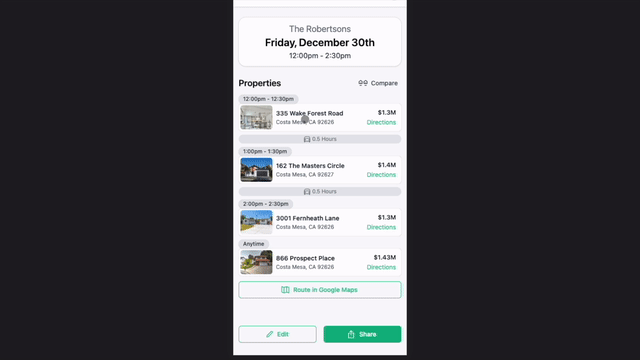
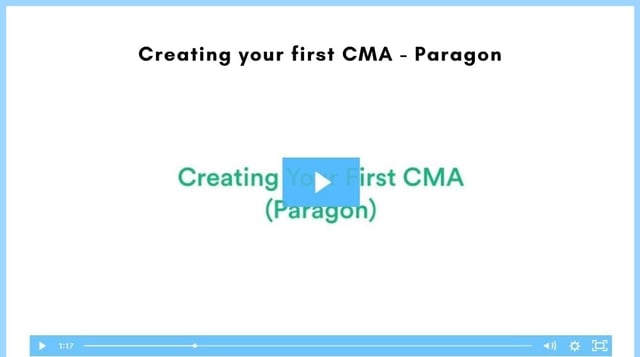
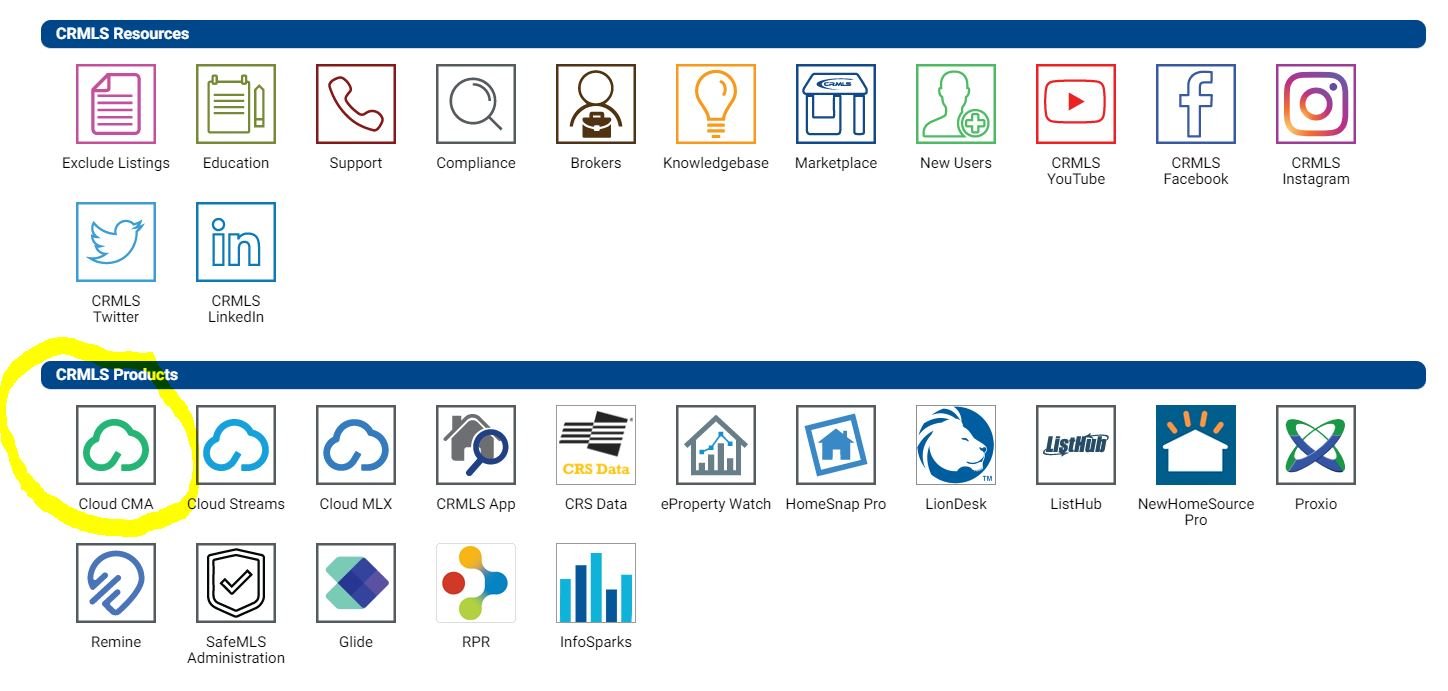
.png?width=500&name=unnamed%20(1).png)
.png?width=500&name=unnamed%20(2).png)